| Chinese Character Worksheets and Flashcards | Reset Help | ||||
| |||||
* Generate Worksheets - Input (or copy & paste) Chinese characters (simplified or traditional) to the box and press Generate Worksheets button. See worksheet generation help for details.
Google Chrome users: you need to disable the Chrome built-in Flash player plug-in to use the "Show Worksheets in Browser" feature. See question #27 on the FAQs page.
* Create Flashcards - Create and print hardcopy Chinese character flashcards on perforated business card paper for offline study. Go to Chinese Flashcards page or Printable Chinese Flashcard Maker to create, customize and print Chinese compound word or phrase flashcards.
* Customize Definitions - Before generating worksheets or creating paper flashcards, preview and customize definitions and Pinyin for the Chinese characters in the box.
* Save to Server - Save the characters and their custom definitions you have made to Arch Chinese server for future use.
* Study - Before generating worksheets for offline practice, study the characters online using Arch Chinese flashcard program.
* Bingo - Generate Bingo cards with the Chinese characters in the character box.
* Quiz - Generate an interactive quiz with multi-choice, matching, fill-in-the-blank, short-answer and true-false questions for the characters in the character box. The quiz can be stored on the server or printed and used in the traditional hard copy format.
* Show Settings - Show worksheet and flashcard generation settings. For grid and color options, click the Worksheet Grids and Colors link.
* Reset - Clear the Chinese character and title input boxes.
* Tips - 1. Make sure your browser allows pop-ups from www.archchinese.com and service.archchinese.com
2. To keep the duplicate characters on the worksheets, check the Show repetitive characters in the worksheet option on the worksheet settings page.
3. You can enter both simplified and traditional characters into the character box.
4. When printing flashcards on perforated business card paper, disable your printer's page scaling(or fit-to-page) settings.
Google Chrome users: you need to disable the Chrome built-in Flash player plug-in to use the "Show Worksheets in Browser" feature. See question #27 on the FAQs page.
* Create Flashcards - Create and print hardcopy Chinese character flashcards on perforated business card paper for offline study. Go to Chinese Flashcards page or Printable Chinese Flashcard Maker to create, customize and print Chinese compound word or phrase flashcards.
* Customize Definitions - Before generating worksheets or creating paper flashcards, preview and customize definitions and Pinyin for the Chinese characters in the box.
* Save to Server - Save the characters and their custom definitions you have made to Arch Chinese server for future use.
* Study - Before generating worksheets for offline practice, study the characters online using Arch Chinese flashcard program.
* Bingo - Generate Bingo cards with the Chinese characters in the character box.
* Quiz - Generate an interactive quiz with multi-choice, matching, fill-in-the-blank, short-answer and true-false questions for the characters in the character box. The quiz can be stored on the server or printed and used in the traditional hard copy format.
* Show Settings - Show worksheet and flashcard generation settings. For grid and color options, click the Worksheet Grids and Colors link.
* Reset - Clear the Chinese character and title input boxes.
* Tips - 1. Make sure your browser allows pop-ups from www.archchinese.com and service.archchinese.com
2. To keep the duplicate characters on the worksheets, check the Show repetitive characters in the worksheet option on the worksheet settings page.
3. You can enter both simplified and traditional characters into the character box.
4. When printing flashcards on perforated business card paper, disable your printer's page scaling(or fit-to-page) settings.
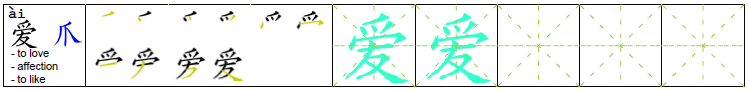
One of the most fascinating aspects of the Chinese language is its special writing system. Correct stroke order and proper proportion are vital to produce visually appealing characters. Using pen and paper to practice writing is the proven, most effective approach to learn and memorize Chinese characters and words. It is important to write Chinese characters properly from the beginning. Once you get bad habits, it is very hard to correct them later. Arch Chinese offers unique, innovative character worksheets and word worksheets to help you learn how to write them correctly and beautifully.
You can generate handwriting worksheets quickly by entering (or copy & paste) Chinese characters to the above box and press the Generate Worksheets button. This feature is designed for Chinese language teachers and parents to create writing worksheets quickly. Optionally, you can add a title to the worksheets. You may also view and change the worksheet and flashcard settings before you generate them. Try it out using the demo sentence 我每天练习写汉字 (I practice writing Chinese characters everyday). You need to sign in to print worksheets for other Chinese characters. The system can generate worksheets for all the characters defined in the national standard character set of China and about 7,000 characters in the traditional Chinese character set. For performance reasons, it is limited to 50 characters at a time.
![]()
If you want to generate more characters at a time, you can sign up as a premium member. Among other premium member only features, a premium member can generate worksheets for more than 200 characters at a time.
Both simplifed and traditional characters are supported.
![]()
To generate Chinese word, phrase or sentence worksheets, you can use the unique Chinese Word Worksheet Maker. Word, phrase and sentence worksheets are designed to help users master Chinese phrases and sentences that use the characters you have learned recently.
![]()
If you want to provide your own English definitions and Pinyin for a character, you can click the Customize Definitions button. The customized definitions apply for both worksheet generation and character animations.
By default, the English definitions and the radical are listed in the head character box, as shown in here. Because the worksheet character boxes are small, the worksheet generator will ignore an English definition if it is too long. To handle long English definitions and support other languages, such as Russian and German, a new worksheet style has been introduced. Intead of showing them in the head character, the English definitions are listed in a separate grid on top of the stroke sequence diagram. To use this style, select Show English definitions in a separate grid on the Worksheet settings.
![]()
If you want to incorporate the character stroke sequences into your Chinese teaching materials, you can click the Export button to export the stroke sequences as a JPEG or PNG image. Like worksheets, you can adjust grid styles and character colors, etc. Further, you can generated embeddable and interactive character animations and integrate them into your school or personal web pages to help you teach or learn how to write Chinese characters.
You can also adjust the worksheet settings to generate worksheets without any character hints. That is, only the pinyin and English definition show on the worksheets. For example, 龙年吉祥 (have a lucky year of the dragon):
At the beginner level classes, the Chinese teachers often want the students to practice writing each individual Chinese character stroke after they have learned it. With a few clicks, you can generate this type of worksheets easily. Because Chinese character strokes are not regular Chinese characters, they cannot be entered or displayed in the character box of this page. For your convenience, we have created two worksheet shortcuts for you to generate worksheets for the basic Chinese character strokes and all the Chinese strokes used in the modern Chinese characters.
Zhuyin (colloquially known as Bopomofo) remains the predominant phonetic system in teaching reading and writing Chinese characters in Taiwan. The Zhuyin symbols were derived from Chinese characters but they are not Chinese characters themselves. You can use this tool to generate Bopomofo worksheets as well. All you need to do is to enter the symbols and hit the Generate Worksheets button. Like generating worksheets of regular Chinese characters, you can provide your own custom definitions and change the worksheet settings as you like.
To help Chinese students to identify and learn how to write the radical of a Chinese character, you can create Chinese character worksheets without showing the radical components of the characters. The students need to add the radicals to make the characters complete. You need to enable the worksheet option Do not show the radical components of the traceable characters to allow the students to fill them in. Optionally, you can adjust the worksheet settings to add the stroke sequences and/or hide or show the radical in the head character box.
The Chinese character structure information page provides a good introduction to the different Chinese character structures and their corresonding ideographic description characters. You can add the structure information of each character to the worksheets by simply enabling the option, Show the character structure information(ideographic description character) in the character head box. By default, this option is disabled.
As shown in the above screenshot, the head character boxes can become crowded and they cannot show relatively longer English definitions. Alternative to showing the definitions in the separate grids, you can enable the option Use larger head character box to show Pinyin, radical and slightly longer definitions, which allows the head character box to take up two writing boxes.
Arch Chinese offers a variety of worksheets for you to practice writing Chinese characters:
1. Character writing worksheets with stroke sequences (compact style, long English definitions, one box per stroke and one worksheet per character) - It is perfect for offline practice Chinese writing. After you sign in, copy and paste some Chinese characters to the character box and then click the Generate Worksheets button to generate worksheets.
2. Character writing worksheets for tracing without stroke sequences (square grids, diagonal grids) - Bring up the Worksheet General tab of Options pop-up, you will see the second option on the page is Create stroke sequences for each character, which is checked by default. Uncheck it and then print out the studied characters by clicking the Generate Worksheets on this page.
3. Blank Chinese character writing worksheets (sample 1, sample 2)- General purpose writing worksheets for any characters. When the character box is empty, the system will generate a blank worksheet with the grid style, grid size, etc. you specified in the worksheet settings.
In addition, Arch Chinese provides fine-grained control over the handwriting worksheet generation. On the Worksheet General and Worksheet Grids and Colors tabs of the Options pop-up, you can set:
In addition to learning characters and words by writing them, you can create and print hardcopy Chinese character flashcards on perforated business card paper for offline study.
Each character flashcard contains the essential information for the character, including English meaning, Pinyin, radical and etymology. Like Worksheet setting, the Flashcard setting
allows you to specify:
To reset the settings to the default values, click the Reset link on the Settings pop-up.
You can generate handwriting worksheets quickly by entering (or copy & paste) Chinese characters to the above box and press the Generate Worksheets button. This feature is designed for Chinese language teachers and parents to create writing worksheets quickly. Optionally, you can add a title to the worksheets. You may also view and change the worksheet and flashcard settings before you generate them. Try it out using the demo sentence 我每天练习写汉字 (I practice writing Chinese characters everyday). You need to sign in to print worksheets for other Chinese characters. The system can generate worksheets for all the characters defined in the national standard character set of China and about 7,000 characters in the traditional Chinese character set. For performance reasons, it is limited to 50 characters at a time.
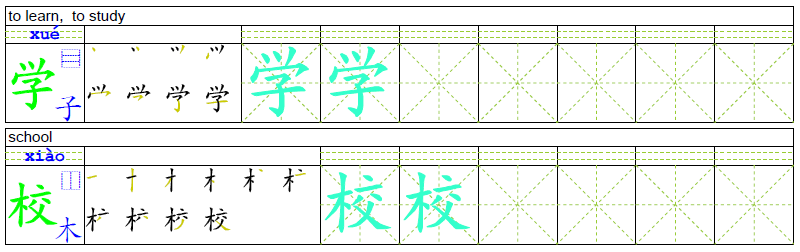
If you want to generate more characters at a time, you can sign up as a premium member. Among other premium member only features, a premium member can generate worksheets for more than 200 characters at a time.
Both simplifed and traditional characters are supported.
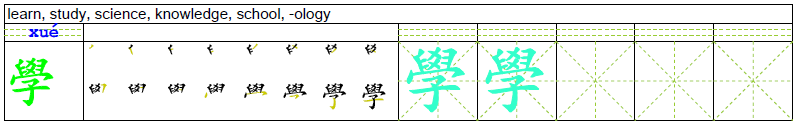
To generate Chinese word, phrase or sentence worksheets, you can use the unique Chinese Word Worksheet Maker. Word, phrase and sentence worksheets are designed to help users master Chinese phrases and sentences that use the characters you have learned recently.
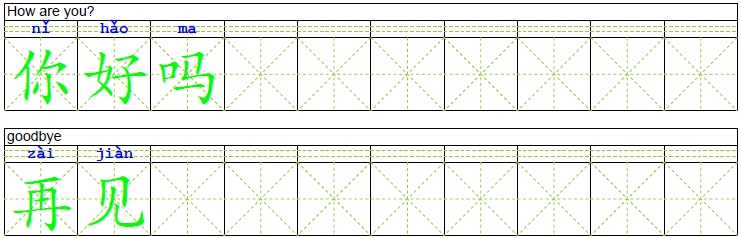
If you want to provide your own English definitions and Pinyin for a character, you can click the Customize Definitions button. The customized definitions apply for both worksheet generation and character animations.
By default, the English definitions and the radical are listed in the head character box, as shown in here. Because the worksheet character boxes are small, the worksheet generator will ignore an English definition if it is too long. To handle long English definitions and support other languages, such as Russian and German, a new worksheet style has been introduced. Intead of showing them in the head character, the English definitions are listed in a separate grid on top of the stroke sequence diagram. To use this style, select Show English definitions in a separate grid on the Worksheet settings.
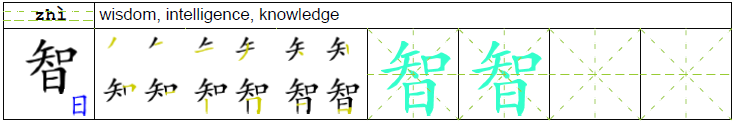
If you want to incorporate the character stroke sequences into your Chinese teaching materials, you can click the Export button to export the stroke sequences as a JPEG or PNG image. Like worksheets, you can adjust grid styles and character colors, etc. Further, you can generated embeddable and interactive character animations and integrate them into your school or personal web pages to help you teach or learn how to write Chinese characters.
At the beginner level classes, the Chinese teachers often want the students to practice writing each individual Chinese character stroke after they have learned it. With a few clicks, you can generate this type of worksheets easily. Because Chinese character strokes are not regular Chinese characters, they cannot be entered or displayed in the character box of this page. For your convenience, we have created two worksheet shortcuts for you to generate worksheets for the basic Chinese character strokes and all the Chinese strokes used in the modern Chinese characters.
Zhuyin (colloquially known as Bopomofo) remains the predominant phonetic system in teaching reading and writing Chinese characters in Taiwan. The Zhuyin symbols were derived from Chinese characters but they are not Chinese characters themselves. You can use this tool to generate Bopomofo worksheets as well. All you need to do is to enter the symbols and hit the Generate Worksheets button. Like generating worksheets of regular Chinese characters, you can provide your own custom definitions and change the worksheet settings as you like.
To help Chinese students to identify and learn how to write the radical of a Chinese character, you can create Chinese character worksheets without showing the radical components of the characters. The students need to add the radicals to make the characters complete. You need to enable the worksheet option Do not show the radical components of the traceable characters to allow the students to fill them in. Optionally, you can adjust the worksheet settings to add the stroke sequences and/or hide or show the radical in the head character box.
The Chinese character structure information page provides a good introduction to the different Chinese character structures and their corresonding ideographic description characters. You can add the structure information of each character to the worksheets by simply enabling the option, Show the character structure information(ideographic description character) in the character head box. By default, this option is disabled.
As shown in the above screenshot, the head character boxes can become crowded and they cannot show relatively longer English definitions. Alternative to showing the definitions in the separate grids, you can enable the option Use larger head character box to show Pinyin, radical and slightly longer definitions, which allows the head character box to take up two writing boxes.
Arch Chinese offers a variety of worksheets for you to practice writing Chinese characters:
1. Character writing worksheets with stroke sequences (compact style, long English definitions, one box per stroke and one worksheet per character) - It is perfect for offline practice Chinese writing. After you sign in, copy and paste some Chinese characters to the character box and then click the Generate Worksheets button to generate worksheets.
2. Character writing worksheets for tracing without stroke sequences (square grids, diagonal grids) - Bring up the Worksheet General tab of Options pop-up, you will see the second option on the page is Create stroke sequences for each character, which is checked by default. Uncheck it and then print out the studied characters by clicking the Generate Worksheets on this page.
3. Blank Chinese character writing worksheets (sample 1, sample 2)- General purpose writing worksheets for any characters. When the character box is empty, the system will generate a blank worksheet with the grid style, grid size, etc. you specified in the worksheet settings.
In addition, Arch Chinese provides fine-grained control over the handwriting worksheet generation. On the Worksheet General and Worksheet Grids and Colors tabs of the Options pop-up, you can set:
- Worksheet page orientation, portrait or landscape
- Create character stroke sequences with a smaller font and place them in one box to save space
- For each character, create how many traceable characters
- For each character, reserve how many blank writing boxes for practice without tracing.
- Where to show the English definitions, either below the head character or in a separate grid. By default, the English definitions are shown in the same box of the head character. If the definitions are long or you prefer the worksheet lists all the definitions, a separate English definition grid is a better choice.
- Create the Pinyin spelling practice grid on top of the character writing box
- For each character, show its radical along with it
- Create a worksheet page per character. You can select how many traceable characters you want on each line and also whether or not you want them at the beginning or randomly throughout.
- For the stroke sequences, the color of the written strokes
- For the stroke sequences, the color of the new strokes. By default, it is light yellow, which will be printed as light gray on a black & white printer.
- The color of shaded characters. By default, it is light blue, which will be printed as light gray on a black & white printer
- The color of the grid.
- The color of the radical. By default, it is blue.
- The style of the writing boxes. You can select Blank, Diagonal, Cross or Square
- The size of the writing boxes. You can select Tiny, Small, Medium, Large or Huge
- The worksheet generator can be auto adjusted before generating worksheets. It is much faster to generate worksheets for a smaller number of characters at one time.
- You can specify how to handle repetitive characters entered in the character box. By default, duplicate characters are ignored. You can elect to keep duplicate characters, such as 时 in 时间 and 时候.
- Paper size, either Letter or ISO A4. Letter or US Letter is the most common paper size for office use in several countries, including the United States, Canada, Mexico, Bolivia, Colombia, Venezuela, the Philippines, and Chile. It measures 8.5 by 11 inches. The rest of the world use ISO 216 A4, which measures 210 by 297 millimeters.
- Flashcard size, either American business card size (3.5 by 2 inches) or international business card size 85 by 54 millimeters.
- Whether or not print cutlines so that you can cut the flashcards easily with a pair of scissors.
- Print flashcard borders or not
- Whether or not print the Chinese characters on the character detail side so that you can recall the character
To reset the settings to the default values, click the Reset link on the Settings pop-up.








